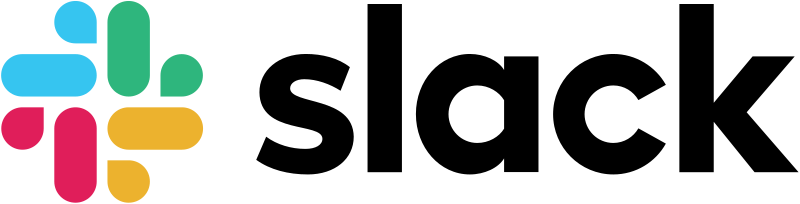ClickUp Intro
ClickUp is primarily task/project management software but with a serious amount of features and integrations available to help businesses get work done faster.
It can be used as your internal process management tool, for client projects/task management, or both.
Our Services
We provide systems implementation for businesses that are getting underway and need a hand with configuration through to team training and setting in place custom automation processes.
We are listed as a verified consultant with ClickUp since 2019.
It pays to think about your full tech stack, what integrations will need to be considered and how broadly you will use ClickUp for your business, but here’s some ideas where ClickUp might help streamline your business:
Management Activities
Business administrative tasks
Finance activities
Bookkeeping / accounting tasks
Internal projects & collaboration
Recurring meeting agenda’s
Marketing activities & content publishing
Management KPI dashboards
Hosting job descriptions & documentation
Recruitment / candidate applications
Staff onboarding
Hosting operating procedures / internal Wiki’s
Corporate governance activities & meetings
Client Activities
Leads / sales pipeline
Task collaboration (internal/external)
New client onboarding
Client project planning / management
Task management
Shareable docs / knowledgebase
Track time
Support tickets
Client database
Process / task automation
Email automation
SMS automation
Personal Use
Personal to-do’s
Reminders
Self development / training
Personal finance / asset records
Integrations
The below are apps that our clients commonly connect to with ClickUp and require little effort to do so (known as Native Integrations). Connecting these solutions to your ClickUp account is included as part of our implementation service.
Where needing to build an automation/integration with other applications we prefer to utilise Integromat as it has the most flexible solutions for working with ClickUp. However Zapier does also have options and may be something you prefer if you already own an account with them. With custom integrations we would discuss with you what type of solution you are after and how you want it to operate. Given there are so many possibilities with these type of integrations any work would be fully scoped first and costs provided to you.
For a list of Make connectors check out the following link: https://www.make.com/en/integrations
For Zapier connectors see here: https://zapier.com/apps